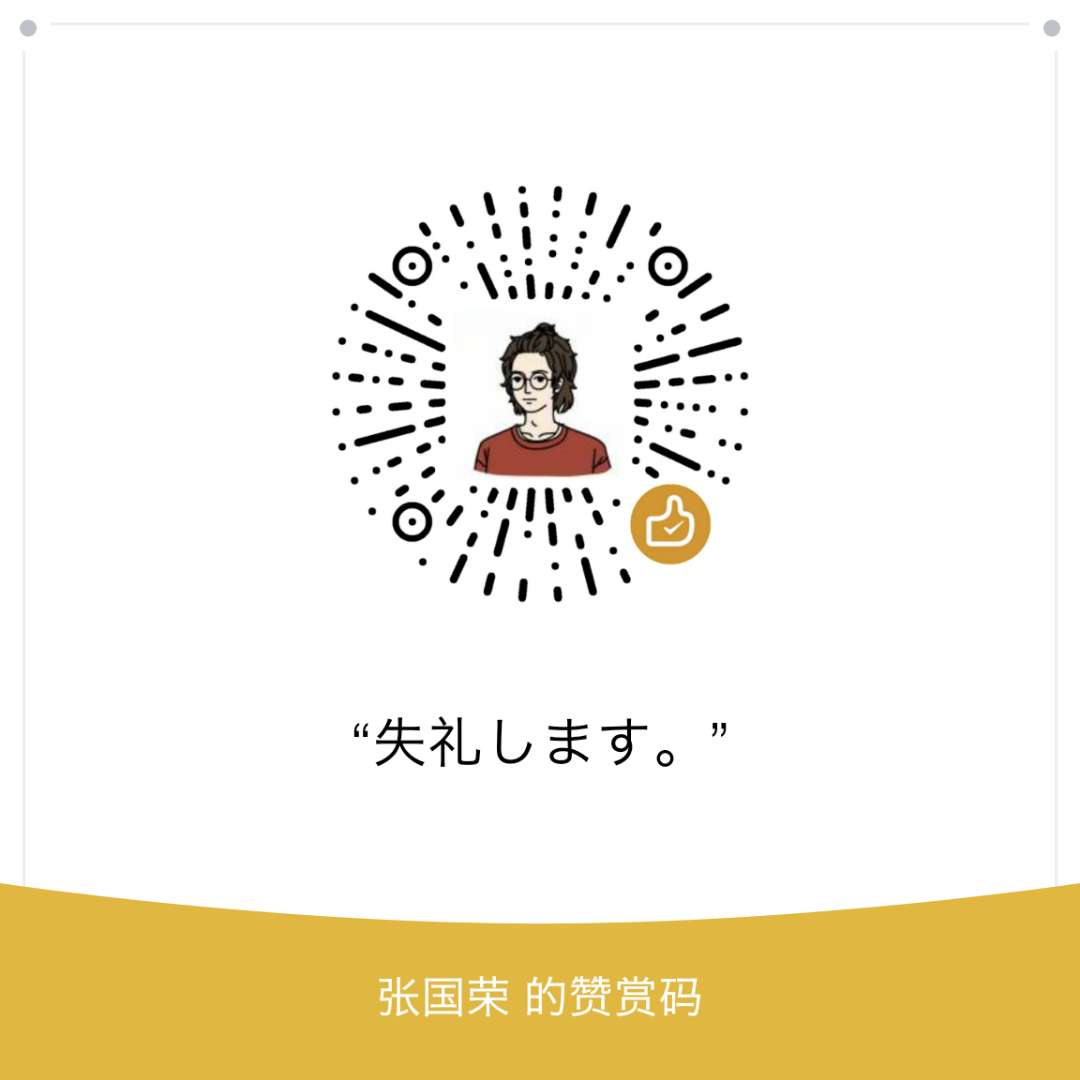前面我们提到过,数据库编程中的SQL指令分为四种,最后一种dtl数据事务语句还没有讲到。熟悉数据库的朋友应该知道,数据库是一个并行系统,在系统运行的过程中,不可能同一时刻只有一个用户在访问某个数据,当不同用户对同一个数据进行访问时,系统必须保证数据的同步,这就涉及到事务。
事务用于保证数据的一致性,由一组相关的dml语句组成,该组语句要么全部成功要么全部失败。事务具有acid四大特性:原子性、一致性、隔离性、持久性。在mysqli扩展库中提供了相应的函数支持,用来处理事务。同时,该扩展库还支持预编译技术,用于对多条SQL语句进行批处理。
事务处理
1
2
3
4
5
6
7
8
9
10
11
12
13
14
15
16
17
18
19
20
21
22
23
24
25
26
27
28
| $mysqli=new MySQLi("localhost","root","mysql","test");
if ($mysqli->connect_error) {
die("connect failed".$mysqli->connect_error);
}
$mysqli->autocommit(false);
$sql1="update account set balance=balance-2 where id=1";
$sql2="update account set balance=balance+2 where id=2";
$res1=$mysqli->query($sql1);
$res2=$mysqli->query($sql2);
if ($res1&&$res2) {
$mysqli->commit();
}
else
{
$mysqli->rollback();
}
$mysqli->close();
|
stmt预编译
PHP向mysql数据库发送批量相同模板指令时,可以第一次发送先编译好,之后只需要发送数据即可,批处理有两个优点:
- 效率高,节省数据库编译时间开销
- 安全性高,可以防止sql注入攻击
1
2
3
4
5
6
7
8
9
10
11
12
13
14
15
16
|
class User
{
public $id;
public $name;
public $age;
public $password;
function __construct($name,$age,$password)
{
$this->name=$name;
$this->age=$age;
$this->password=$password;
}
}
|
dml语句预编译处理方式
1
2
3
4
5
6
7
8
9
10
11
12
13
14
15
16
17
18
19
20
21
22
23
24
| $mysqli=new MySQLi("localhost","root","mysql","test");
$u1=new User("n1",22,"p1");
$u2=new User("n2",23,"p2");
$u3=new User("n3",24,"p3");
$user_set=array($u1,$u2,$u3);
$sql_dml="insert into user(name,age,password) values(?,?,?);";
$mysqli_stmt=$mysqli->prepare($sql_dml);
foreach ($user_set as $key => $value) {
$mysqli_stmt->bind_param("sis",$value->name,$value->age,$value->password);
$res=$mysqli_stmt->execute();
if (!$res) {
echo "failed".$mysqli_stmt->error;
}
}
|
dql语句预编译处理方式
1
2
3
4
5
6
7
8
9
10
11
12
13
14
15
16
17
18
19
20
21
22
23
24
25
26
27
28
29
30
31
32
33
34
35
36
37
38
39
40
| $mysqli=new MySQLi("localhost","root","mysql","test");
$res_set=array();
$param_set=array(20,23,25);
$sql_dql="select * from user where age>?;";
$mysqli_stmt=$mysqli->prepare($sql_dql);
foreach ($param_set as $key => $value) {
$mysqli_stmt->bind_param("i",$value);
$mysqli_stmt->bind_result($id,$name,$age,$password);
$mysqli_stmt->execute();
$res=array();
while ($mysqli_stmt->fetch()) {
$u=new User($name,$age,$password);
$u->id=$id;
array_push($res, $u);
}
array_push($res_set, $res);
$mysqli_stmt->free_result();
}
$mysqli_stmt->close();
foreach ($res_set as $key => $value) {
echo "<br>new result";
foreach ($value as $key1 => $value1) {
echo "<br>--".$value1->id.$value1->name.$value1->age.$value1->password;
}
}
|
mysqli扩展库中对表格信息的访问
1
2
3
4
5
6
7
8
9
10
11
12
| $sql="select * from user;";
$res=$mysqli->query($sql);
echo "<br>--".$res->num_rows.$res->field_count;;
while ($field=$res->fetch_field()) {
echo "--".$field->name;
echo "--".$field->max_length;
}
|